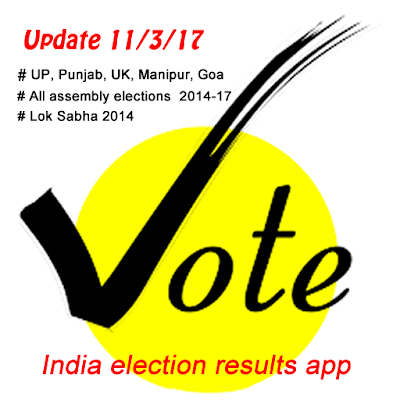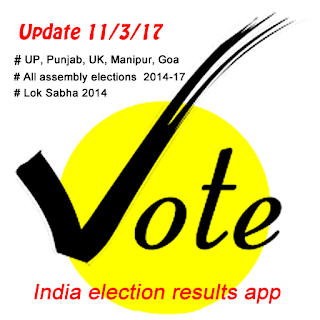In Google Play we can find any number of music apps. After going through each one them, the following music streaming android apps are selected as the best at all times. Their efficiency was considered as the best after listening to the best music that they provided. For original music experience download any of the following five or all the five to get rid off worries and stress.
So, here are the top five music-streaming Android apps for Indians:
Support: Android 2.2 or above
Size: 3.1MB
Version: 1.0
Download from Google Play
Average Rating: 4.1
Support: Android 1.6 or above
Size: 951KB
Version: 1.6.0
Download from Google Play
Average Rating: 4.4
Support: Android 2.2 or above
Version: 3.5.92
Size: 2.7MB
Available in Google Play
Average Rating: 4.3/5
Support: Android 2.1 or above
Version: 1.13
Size: 636K
Download from Google Play
Average Rating: 4.3
It is not worthwhile to have a app for any classical or films songs, beyond these apps.
So, here are the top five music-streaming Android apps for Indians:
1. Gaana the best music streaming android app
This is a music streaming android app from Times Internet Limited. It has songs in Hindi, English, Tamil, Telugu, Kannada, Malayalam and 19 other regional languages. The interface is decent and simple. It has a login to users’ accounts and allows to listen to saved playlists, songs and albums. Users can share music on social media or check what your friends are listening.Support: Android 2.2 or above
Size: 3.1MB
Version: 1.0
Download from Google Play
Average Rating: 4.1
2. Saavn
Hindi & Bollywood Songs: This is the official app of the music streaming website Saavn.com. Saavn offers Bollywood, Hindi, Tamil, Telugu, Marathi, and Gujarati music. The interface of the music streaming android app is nice and similar to Gaana, Users’ can sign in to access the saved playlists, stations, and favourites directly from the app.Support: Android 1.6 or above
Size: 951KB
Version: 1.6.0
Download from Google Play
Average Rating: 4.4
3. Dhingana Shut but maybe soon from Pandora in India
Hindi Songs & Bollywood Music: Official music streaming android app from a popular music website Dhingana. The app offered Hindi, Marathi, Tamil, Telugu, Malayalam, Sanskrit, Punjabi, Bhojpuri songs. Dhingana also gives access to saved playlists and ability to share them over Facebook. Interface is simple but sleek and very fast. Should come back soon in new avatarSupport: Android 2.2 or above
Version: 3.5.92
Size: 2.7MB
Available in Google Play
Average Rating: 4.3/5
4. Raaga Hindi Tamil Telugu songs
Official music streaming android app from the website Raaga.com. It offers songs from Hindi, Tamil, Telugu, Marathi, Punjabi, Malayalam, Bhojpuri and 11 more languages. It has sluggish interface. Users can access to My Raaga, which includes your saved playlists and more. Raaga also provides a version of its music app for Google TV users, which is a first.Support: Android 2.1 or above
Version: 1.13
Size: 636K
Download from Google Play
Average Rating: 4.3
It is not worthwhile to have a app for any classical or films songs, beyond these apps.